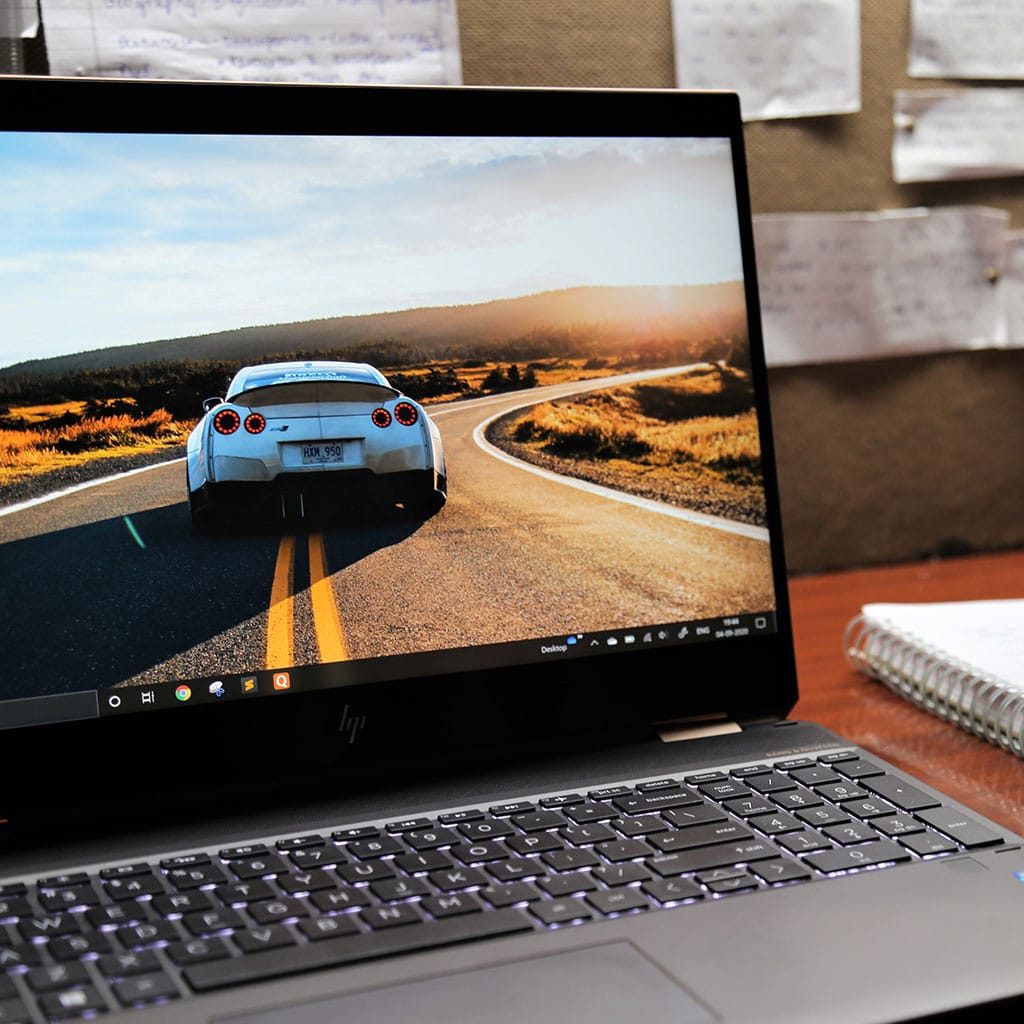Have you ever wondered why your laptop is so slow? If you’ve been noticing a decrease in performance, there are a few things that could be causing it. Some of the most common causes of slow laptops include insufficient RAM or hard drive storage, outdated hardware or software, and viruses and malware. In this article we’ll discuss what could be causing your laptop to run slowly.
Why Is Your Laptop Slow?
Having a slow laptop can be quite frustrating, especially when you’re in the middle of an important task. You can attempt to diagnose and fix the problem using multiple methods, but one of the first steps would be identifying why your laptop is slowing down. So why is your laptop slow?
Some common reasons behind this issue are software-related issues, such as too much junk on your laptop. This could involve accumulated applications that aren’t even in use as well as temporary files that take up space. Additionally, an overloaded storage can also be another factor causing performance degradation. Furthermore, having too many tasks running in the background, such as multiple browser tabs or programs slowly build up until the laptop reaches its maximum capacity. Finally, having certain start-up programs installed might be slowing down your machine drastically. So if you have a lot of unnecessary programs and tools loading up at start-up, it could easily contribute to a slow experience.
You’re out of memory
Low memory is often the cause of a laptop slowdown. Knowing how much RAM you have can help you anticipate any issues, especially when you want to run programs that are heavy on memory like Photoshop and Illustrator. You’ll see signs pointing towards low memory when the computer has trouble keeping up with more than one program being open at once, or if processes seem to take much longer than usual.
It’s not just limited to actively running programs either; multiple background processes can also be draining your RAM without your knowing it. These could be anything from anti-virus scans to services like Dropbox syncing files in the background constantly. To ensure smooth performance and get your laptop back up to speed, it’s important to identify any unnecessary processes and close them if necessary. Additionally, consider upgrading your RAM for better multitasking capabilities in the future.
Your laptop has a virus
Computer viruses have become one of the main causes of a laptop slowdown. Whether it’s an adware, trojan, or other type of malware, these malicious codes have been known to affect the performance of our computers. A virus can sneak its way into our system through various mediums such as email attachments, torrent files, or through some applications that can come bundled with unwanted executable files. Once acquired, it could start affecting the overall performance by either showing too many ads or taking up valuable processing power and memory. Either way we can be sure that something is wrong with our laptop when it starts making strange noises and programs begin to open and close inexplicably by themselves.
More serious versions of malware can cause much more damage than just slow down our computer. One example is what’s called a Blue Screen of Death notification which could appear on screen whenever we try to operate some specific tasks on our machine. It’s the equivalent of having all power fail for your computer abruptly thus leading to lost work and a major hassle trying to figure out what caused this problem in the first place. The best protection against this type of attack is having an antivirus software installed and always being updated.
Your laptop is too old
The rapid growth of the tech industry means that sometimes our devices can become outdated very quickly and our laptops are no exception to this rule. As technology advances, so does the need for newer operating systems and applications that will perform better than their older counterparts. Unfortunately, this often renders an old laptop completely obsolete due to its being unable to process new updates or data efficiently. This can drastically slow down your computer speed, causing unnecessary lag and freezes when trying to run simple tasks like internet browsing or watching a movie. To avoid a decrease in performance due to technological obsoletion, upgrading your laptop soon may be your best bet.
Thankfully, you do not have to break the bank in order to get a quality laptop with modern specs that keep up with updated applications and programs. HP® is one of many big companies offering reliable and pocket-friendly laptops on the market today that provide users everything they need without compromising too much on cost. With powerful processing abilities necessary for surfing the web at accelerated speeds, as well as adequate RAM and storage space for running top heavy applications, these devices offer efficiency comparable to costly models in exchange for a more reasonable price tag. Ultimately, investing in a new laptop may be just what you need in order to
Your hard drive is full
Our hard drive is one of the most important elements of our computer, but it can become very costly if not taken care of properly. We all want our hard drive to be full to the brim with goodies and a slew of treats and bottles of wine, but this could never work in practice. When our hard drive gets too full, it can cause a slow down in the performance of our computer due to software having trouble accessing files, or trying to load too many applications at one time.
When you download new programs, files and music libraries onto your machine, they are stored on the hard drive; as we continue to fill up more space, it makes doing basic tasks increasingly difficult for our computer. Consequently, this causes longer boot times and reduced performance when running applications. The best way to avoid these slowdown issues is by storing data on external storage devices such as an external hard drive or cloud storage service instead; therefore leaving more space on your primary drive for programs and other essential features like macOS or Windows.
Your browser is overloaded
When a browser has multiple tabs open, the computer may struggle to perform effectively due to the high demand on its resources. Some browsers, such as Chrome, will give you a warning when it’s about to overload. Other browsers may not be as obvious, and you may have to start noticing slowdowns and look for a way to fix them. A common cause of slowdowns on a computer is when there are too many open webpages. This can be caused by anything from browsing the web casually to working on a project that requires many different websites. When you have too many tabs open, your browser has to work harder just to keep up. This can cause lag in the webpage and make it harder to maneuver around.
If you’re noticing that your browsing speeds are slowing down, it’s always worth reviewing your internet usage and see if there are any changes you can make in order to help speed up the process. Sometimes simple things like keeping all of your browser windows organized or closing unnecessary tabs can make a big difference. If nothing seems to be working, it might be time to take some steps towards getting a new internet connection or upgrading your laptop hardware.
Low RAM
RAM is a form of memory that stores files and data your device needs to run smoothly. Insufficient RAM storage may result in reduced device performance, particularly when operating multiple applications simultaneously. Generally, the more RAM in a device, the better it will run. However, modern apps and gaming systems require more than just 4 to 16 GB of RAM. Games often need at least 4 GB of RAM to run efficiently and operating systems (OSs) also need an additional 1 GB on top of that.
It’s important to keep in mind how much RAM you have when choosing what programs to use or which games to play on your device. Not only will having too little slow down performance but it might crash altogether due to the system being overloaded with tasks it just isn’t designed for. If you ever notice a slowdown in speed or your computer not responding correctly then too low of RAM may be the primary cause – so make sure your device has enough space dedicated for its use!
Choosing to use an HDD instead of an SSD
If you are experiencing problems with your laptop, especially when it comes to its speed, it might not actually be a lack of resources. It’s possible that the issue stems from utilizing a slower hard disk drive (HDD). Hard disk drives use old technology where the data is written or read from the disc as it spins. This increases the time needed for the information to be acquired, which in turn causes slower speeds. On the other hand, solid-state drives (or SSD) don’t have any moving parts making them more efficient. Their write and read speeds are five times faster than a standard hard disc drive. So if you are looking to upgrade your laptop and you’re not sure which one is right for you, go for an SSD instead of an HDD.
How to fix if my laptop is slow
1. Check your hard drive’s storage space – If your hard drive space is full, it can cause your laptop to slow down. Check how much storage space you have left and consider deleting any unnecessary files or programs to free up some extra space.
2. Update your browser – A slow browser can be one of the main causes of a sluggish laptop. Make sure you’re running the latest version of your web browser and clear the cache regularly to help speed things up.
3. Run disk clean-up – Disk clean-up will help to delete temporary internet files, start-up programs and other unnecessary items that could be taking up valuable storage space on your hard drive.
4. Close applications when not in use – Be mindful of how many applications are running at once as this can also slow your laptop down significantly. Close any programs you’re not using in order to improve performance and speed.
5. Upgrade RAM – If all else fails, consider upgrading your RAM (Random Access Memory) if possible as this is often one of the most effective ways to improve performance on an older system or laptop model without breaking the bank too much.
Conclusion
In conclusion, if your laptop is running slowly, it might be due to insufficient RAM, using an HDD rather than an SSD or you may need to clear up storage space on the hard drive. To resolve the issue, try running disk clean-up, closing applications when not in use and updating your browser. If these steps do not help improve performance then consider upgrading your RAM or investing in a new device altogether.