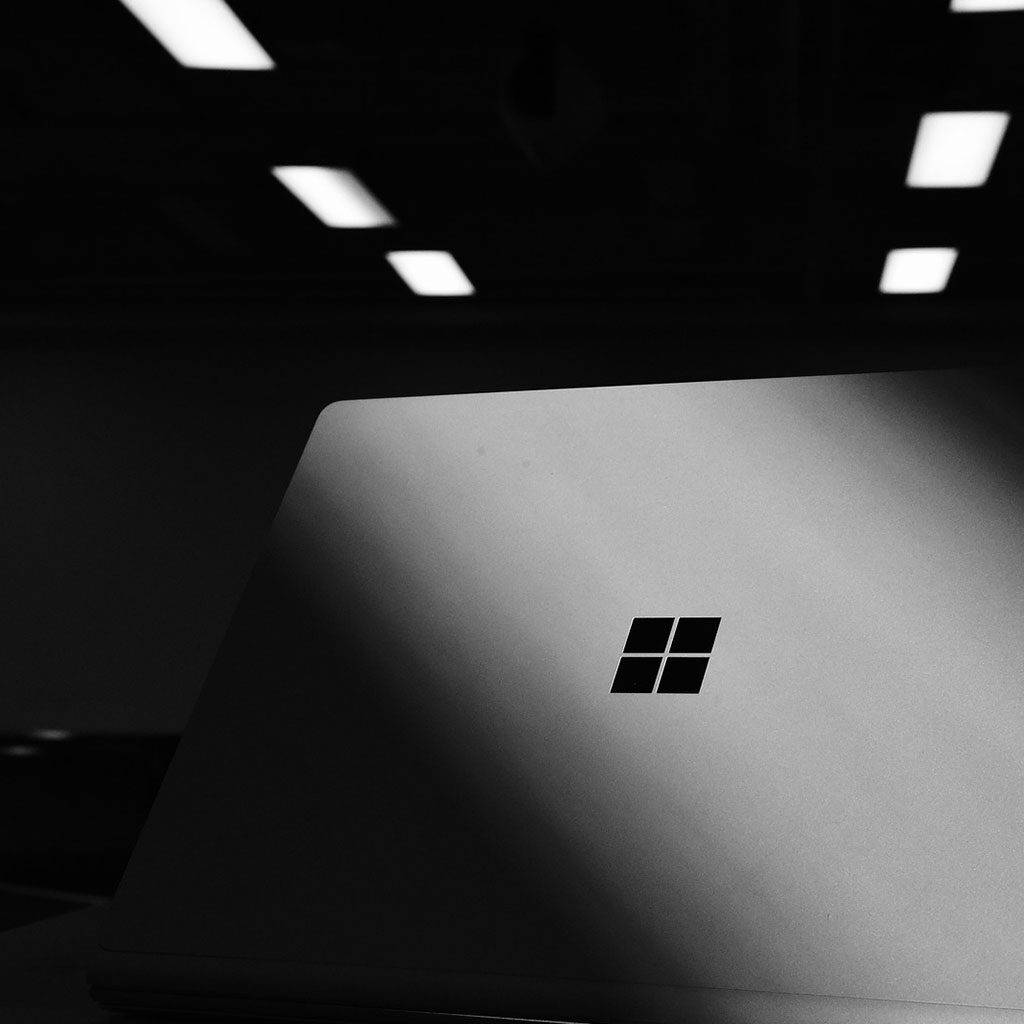Windows 11 is the latest version of Microsoft’s Windows operating system. It promises to be a more secure and efficient version of Windows 10, but will it really be better than its predecessor? This article will compare the features of Windows 11 and Windows 10.
Considerations for upgrading: Windows 11 versus Windows 10
Microsoft’s Windows is one of the most prominent operating systems for a PC, with different versions over the years changing how we interact with our computers. With Windows 10 nearing retirement, many are wondering if it’s time to move on to Windows 11. Whether you want to upgrade or wait for some more time, there are a few things to consider. Each version of Windows has had its own unique features and benefits that have allowed us to enjoy great experiences at home or on the go.
Windows 10 offers some great customization options through the start menu, making users feel familiar when switching between their PC and laptop. However, many see potential in what a newer version has to offer such as improved security features, better cross-platform integration and faster startup times. On top of this, you may like the added convenience of new applications such as Paint 3D, Cortana and Xbox game streaming available with Windows 11. Before upgrading, make sure your hardware is compatible with the latest version so that you can use all these great new tools without facing any hardware issues. Ultimately, whichever version you decide to choose is up to you; both platforms provide plenty of useful features that can help enhance your computing experience!
Is Windows 11 Good?
Windows 11 is a great leap forward in Windows operating systems, and it has become a highly stable and fast platform with added support for modern hardware. Compared to the likes of Windows Vista and Windows Me, this can be seen as an actual upgrade rather than just another gimmicky release. It also offers long-awaited features such as tabs in File Explorer, which were originally only available in the open-source alternatives like Linux distributions. Microsoft has not yet announced the end of support dates for Windows 11 so it’s safe to assume that it will remain a supported OS longer than its predecessors.
The future of Windows looks bright with innovative features like tabs within File Explorer now available on the official version of Windows. The operating system is still able to run older programs without compatibility issues, making it easy for users who have been using previous versions of Windows to transition over. The user interface is straightforward and easy to navigate, yet retains its ability to customize and configure accordingly. This makes Windows 11 a truly powerful choice for anyone looking for an upgraded version of their classic favorite operating system.
What’s New
The launch of Windows 11 has brought a host of exciting updates to the popular operating system. For starters, Microsoft has given the interface an overdue facelift. windows Users will be pleased to find a much more visually cohesive experience as they transition from one program or app to another. User productivity is also made easier with the introduction of tabs in File Explorer, allowing users to quickly switch between folders and files with ease.
In addition, Microsoft added a redesigned Task Manager in Windows 11’s first major update (22H2). The updated manager includes improved task tracking capabilities, as well as system resources monitoring for anyone interested in performance data. Those who prefer their computing experience on the darker side can even enjoy the optional Dark Mode – perfect for late-night computer tinkering. With so many new features, Windows 11 is definitely worth updating to for any PC enthusiast!
Performance
Windows 11, the current version of the popular operating system, offers great performance improvements over its predecessors. Microsoft has made a series of optimizations to memory management which are designed to favor applications and windows that are running in the foreground. Through this method Windows 11 is able to give more resources to apps which need CPU power, thus improving their performance. Additionally, Microsoft has added a feature that stores some data in RAM while the PC sleeps, allowing it to wake up 25% faster than Windows 10. This is particularly useful for people whose computers are used often throughout the day and is sure to save time in those hectic mornings.
Microsoft recently released a YouTube video which outlines all of these new performance enhancements and optimizations. Many users have found that switching from previous versions of Windows, either 10 or 7 especially, will result in significant differences in speed as well as reliability for compute-heavy tasks such as gaming and graphic rendering applications. Even after launch, Microsoft has continued updating the new system with more performance-related changes making it even better for those who value their computing experience above all else.
New Start menu and taskbar
One of the notable changes in Windows 11 is a redesign of the start menu and taskbar. All of the icons and buttons have been shifted to the middle of the bar now, with a return of the classic start button – although this time it appears re-imagined and somewhat enlarged. Additionally, Cortana has been removed, while sound and internet buttons have now merged into a single popup featuring more options than ever before. Furthermore, tiles seem to have been removed from within the Start menu, leaving users only with recent activity and pinned items; while apps now need an extra click to be revealed.
All in all, how one perceives these myriad changes will be up to them – whether they personally find them to be better altogether than their predecessors or not may depend upon individual preferences and usage frequency. One thing for certain is that Windows 11 offers more streamlined navigation capabilities than ever before – if users can adjust accordingly!
Manages background processes better
Windows 10 and 11 are both excellent operating systems, but the way they manage background processes can be drastically different. In Windows 10, extra apps like OneDrive and Skype are running in the background by default, taking up valuable CPU and RAM resources. This can cause performance issues for many users, especially if their computing power is limited.
On the other hand, Windows 11 has fewer background apps as well as an updated resource allocation algorithm that prioritizes foreground applications. This results in less resources being used up by unnecessary background processes, allowing foreground apps to get more of the available processing power and ensuring a smoother experience overall. For those who have lower RAM or CPU capabilities, they may find that Windows 11 runs better than Windows 10 due to this feature alone.
Better gaming performance
Windows 11 is the perfect operating system for demanding gamers. It comes with a lot of gaming features and benefits for those who want to take full advantage of their gaming rigs. One of its features is support for DirectX 12 Ultimate, leading to enhanced graphics and higher frame rates in compatible video games. This makes game development easier for game developers and delivers better results for gamers. Additionally, new game titles are being released with built-in visual settings that can take advantage of DX12 Ultimate.
DirectStorage is another great feature focused on providing more performance out of the same hardware setup. This works by taking the load off from the computer’s CPU, thus allowing data to be directly decompressed inside the GPU instead. As a result, players get near-instant load times, higher frame rates and overall smoother experience. To make use of this feature you will need an NVMe SSD installed as well as a game that supports DirectStorage specifically. With these two requirements satisfied, you’re ready to unlock all the benefits DirectStorage has to offer!
Windows 11 features new applications that are exclusive to the operating system
The recent upgrades to Windows 11 have resulted in exclusive applications and services that are not available on Windows 10. One of the foremost examples of these exclusive programs is the new Windows Media Player which will only function properly when used with Windows 11. Additionally, Microsoft and Amazon have worked together to bring a sizable Android app collection to the new OS; as of now, there are thousands of apps available compared to a few hundred just a few years ago. Furthermore, this full range of applications also extend past applications designed specifically for desktops or notebooks, as they can be experienced best on tablets with the use of the Amazon appstore.
In summary, Windows 11 has much more to offer than its predecessors due to its abundance of exclusive apps and services developed by Microsoft alongside support from Amazon’s mobile game collection. Moreover, many of these unique programs could not have been accomplished had it not been for collaboration between Microsoft and Amazon; users are left with an improved version that becomes increasingly better with each upgrade.
The Windows 11 operating system supports the use of Android apps
The launch of Windows 11 came with a host of exciting new features, and one of the most eagerly anticipated was the ability to utilize Android apps in Windows 11. After a disappointing delay that saw this much-needed feature postponed until early 2022, it looks like Microsoft’s collaboration with Amazon Appstore and Intel will soon pay off and make it possible to run Android apps natively on Windows 11.
You can now install your favorite Android apps from the Microsoft store directly into Windows 11, allowing you to use them without needing an external device. The addition of an Android subsystem on the desktop means that users can enjoy their favorite applications without having to switch devices for specific tasks or have multiple applications running at once. This is especially useful for those who heavily depend on their Android apps, as Windows 11 promises to make things much more convenient and efficient while staying productive.
Conclusion
When comparing Windows 11 to Windows 10, it is clear that Windows 11 has many benefits over its predecessor. It boasts upgraded features such as support for DirectX 12 Ultimate, DirectStorage, and exclusive apps and services like the new Windows Media Player. Additionally, users can now enjoy Android apps directly from the Microsoft Store in Windows 11 without needing an external device. Overall, it is clear that the features available in Windows 11 make it a much better choice than its predecessor.