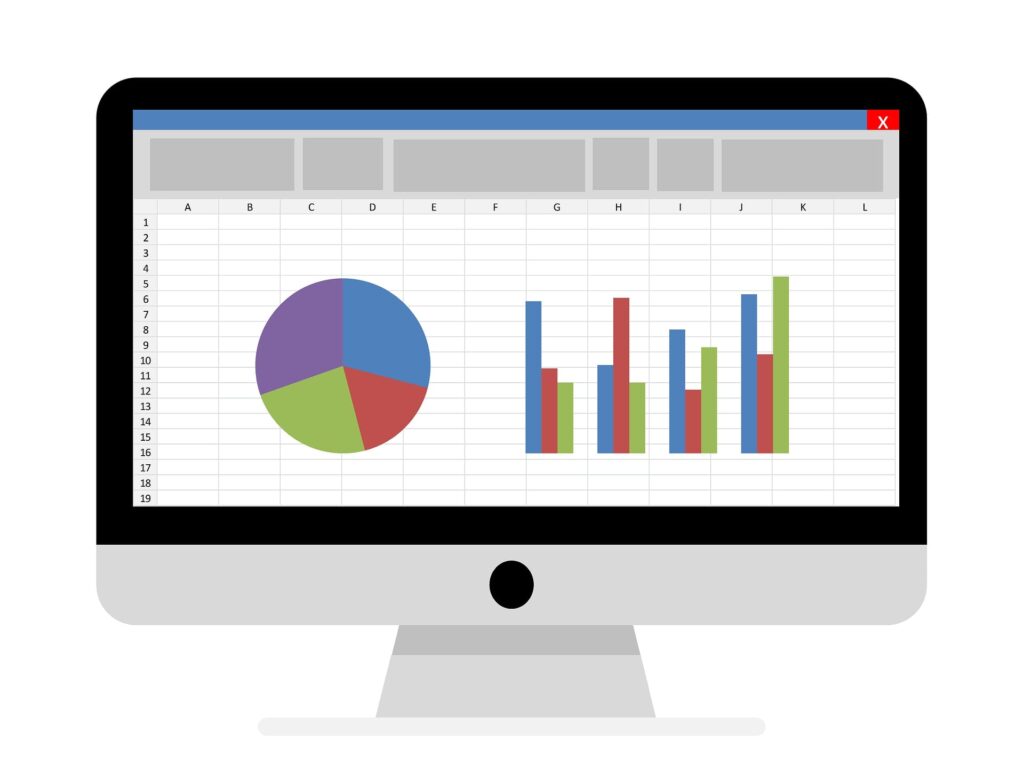Microsoft Excel is a powerful tool used for data management and analysis. It is part of the Microsoft Office Suite, which also includes Word, PowerPoint, Outlook, and Access. With Excel, users can create spreadsheets to store and organize data in rows and columns. This data can then be used to generate charts, graphs, and other visualizations that make it easier to understand the underlying information.
What is Excel?
Excel was created by Microsoft as a powerful spreadsheet software program. It provides a wide range of tools to analyze, format and organize data, allowing users to make increasingly complex use of their data sets. Excel works on a modular grid structure with cells lined up in columns and rows. This allows users to essentially design their own custom list or report without the need for specialist programming knowledge. Data can be entered into these cells directly and may include anything from numerical values to lengthy textual information.
Microsoft Excel offers many unique features that leverage its ability to work with large datasets. One of its most popular options is ‘PivotTable’ which helps users sort, compare, and categorize their data quickly and easily for efficient viewing and analysis. Furthermore, Excel ties into the rest of Microsoft Suite through compatibility with other apps including Power BI – giving users even greater insight into their data with interactive visualizations like graphs, charts and maps. Excel continues to be one of the most valuable pieces of software for businesses worldwide as it assists in producing actionable insights quickly and efficiently.
What is Excel used for?
Excel is a powerful spreadsheet and data analysis software that offers users versatility and flexibility in organizing and analyzing all sorts of data. It is most commonly used to assist with day-to-day financial management in businesses, such as accounting, budgeting, forecasting, and other related financial tasks. Excel also provides powerful tools to help prepare visualizations that can be used to present actionable insights derived from the data. This makes it an invaluable tool for any business striving for efficiency and automation.
In addition to its role in financial analysis, Excel is also widely used for many other purposes, such as utilizing powerful formulas for manipulating and summarizing information, creating tables for sorting large amounts of data quickly and easily, optimizing finite resources through linear programming, visualizing complex data with pivot tables and charts, automating regular tasks and validating numerical accuracy through scripted processing algorithms. These features allow both beginner spreadsheet users and experienced analysts alike to effectively gather insights from huge datasets that would otherwise be very difficult or impossible to process manually. Ultimately, this saves time while improving accuracy across any task requiring diligent data handling.
Data functions, formulas, and shortcuts
Excel is one of the most powerful and versatile tools for data analysis. This program makes it easy to understand and manipulate vast amounts of data with the help of functions, formulas, and shortcuts. The program features a wide range of functions and formulas that are designed to perform specific tasks such as adding or subtracting numbers, performing calculations on data sets, creating graphs, formatting cells, filtering data, and much more.
In addition to these functions and formulas that are built into Excel, users may also access a myriad of shortcuts which make navigating and maneuvering around the various program features much easier. These shortcuts allow users to quickly jump to software menus, access popular commands with a single keystroke and work with multiple sheets in one window without unnecessary navigation. Furthermore, Excel even has built-in autocomplete which will suggest words or phrases you are typing in an input field for faster operation. With all of these time-saving measures at your fingertips, Excel provides a unique solution for all kinds of data-driven projects Be sure to check out our free guide: Excel shortcuts, functions and definitions for further information on how best to make use of this powerful tool!
Financial and accounting uses
Excel is the go-to software tool for finance and accounting tasks. Many businesses rely on Excel spreadsheets to manage their budgets, forecasts, and accounting functions. Excel makes this process easier by allowing budgeting and forecasting models to be quickly calculated, enabling operations to be conducted in an efficient manner. It also provides users with a powerful data management tool that can rapidly access financial information.
At CFI, we consider Excel to be the best financial software available. While there are specialized tools designed for specific financial processes, Excel’s strength is its versatility. It allows users to create complex models from the ground up or modify existing ones as needed, tailored to incorporate all the data relevant to the particular situation at hand. Excel’s robustness makes it ideal for handling anything from planning investments and portfolios, forecasting revenue streams and measuring performance of new products or services, to developing project finance models for commercial real estate developments.
History and future of Excel
Microsoft’s Excel program has a long and storied history beginning in 1985 when the original version, known as Multiplan, was launched. While it shared much of the same functionality as competitors like Lotus 1-2-3 from the Lotus Development Corp, it distinguished itself with an intuitive graphical user interface and management tools that made working with data significantly easier than those offered by other programs at the time. Unfortunately, although Multiplan met with some success on MS-DOS systems it failed to outpace its competition until Microsoft introduced Excel version 2.0 two years later in 1987. With a optimized interface tailored to Windows platforms, Excel quickly began outselling competing programs and ushering in a new era of spreadsheet technology.
Today Excel continues to be Microsoft’s flagship spreadsheet program and is used by millions of people every day for applications ranging from personal budgeting to high end business analytics. The latest versions leverage cloud based technologies and enable users to easily collaborate on their work with other users across the globe while possessing access to more advanced features such as AI powered well assitance, machine learning support and sophisticated formulae options. It seems safe to say that Excel will continue to remain one of the most popular spreadsheet programs for many years to come.