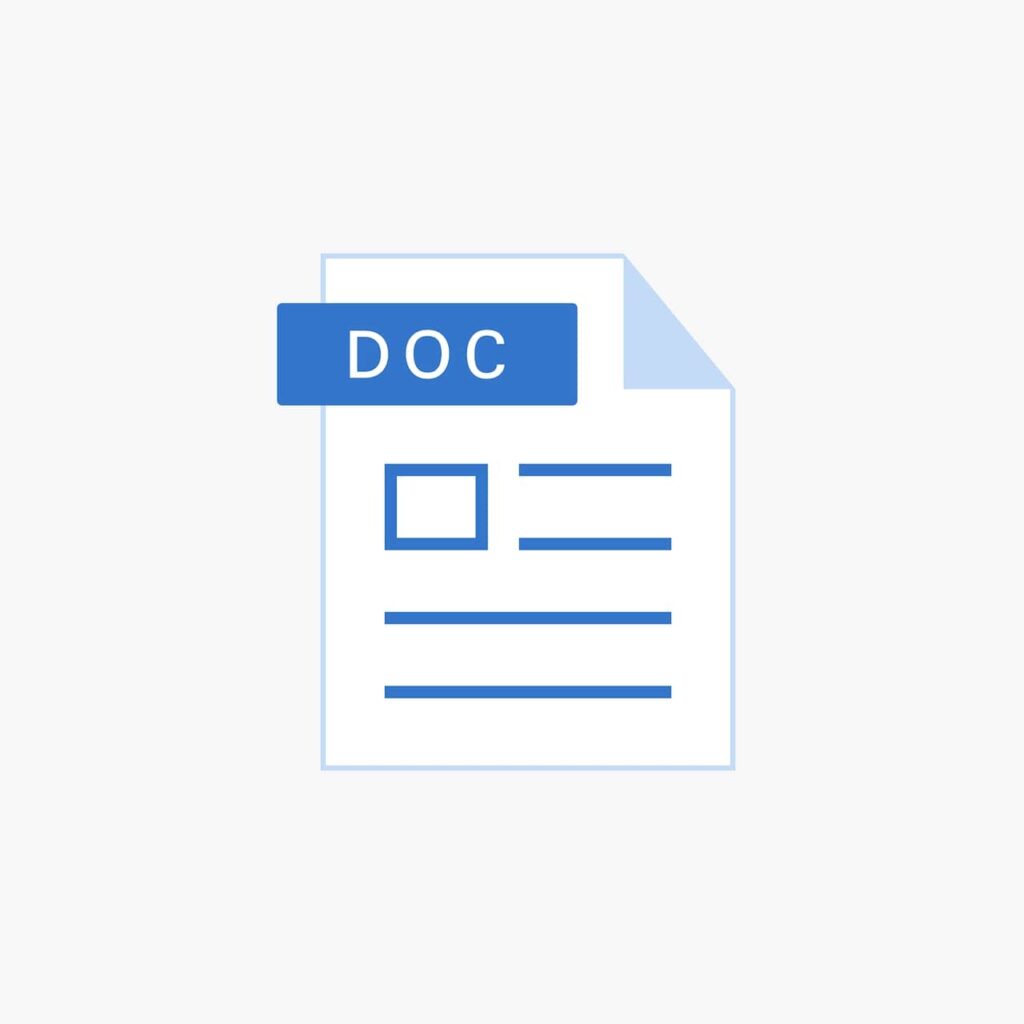Microsoft Word is a word processing software made by Microsoft. It is very popular and widely used worldwide. It helps create documents like letters, reports, resumes, and essays. It has many features and templates that make it easy to create professional-looking documents. Its editing tools are also intuitive.
What Does Microsoft Word Mean?
Microsoft Word is a powerful, versatile program that is used around the world by businesses, students, and just everyday users. It’s the most popular word processor on the market and has been since its initial launch in 1983. Owned and developed by Microsoft, it is part of their Office Suite of productivity software but can also be purchased as a standalone product. This key component of Office Suite offers multiple features ranging from basic formatting to complex functions like mail merge documents for business letters or envelopes. An ever-evolving program, Microsoft Word has expanded to become available for both Windows and Apple operating systems, making it accessible to an even larger amount of computer users.
Among other capabilities, this comprehensive word processor gives its users the ability to create documents in any language with multiple fonts and styles. With Word at your fingertips, you’re free to insert tables and shapes into your document, along with images such as photos or graphs that can be formatted with ease. Sharing information with peers is just as easy; you can save your work online or share your documents via email. Not surprisingly given its range of capabilities and use throughout the world, Microsoft Word is often referred to simply as “Word” or “MS Word”.
What does Microsoft Word do?
Microsoft Word is an incredibly versatile program that allows users to create stunning and professional-looking documents. With a range of features, including spell check, grammar check, text and font formatting, HTML support, image support, and advanced page layout options, Microsoft Word is an invaluable tool for both business professionals and students alike.
With Microsoft Word, users can create everything from basic letters to complex reports and résumés in just minutes. Even with little experience using the program, users can take advantage of the intuitive user interface design and begin creating effective documents right away. Users can craft their own unique style by utilizing a range of fonts, colors, headings and other customizations without the need for special coding or HTML knowledge. Additionally, the interactive toolbars help simplify tasks such as inserting images onto a page or adding footnotes or hyperlinks. Microsoft Word also supports collaboration between multiple users by allowing editors to track changes made by specific authors while simultaneously working on the same document at once. All in all, these features make Microsoft Word an essential digital resource when it comes to producing quality documents efficiently.
Microsoft Word’s editor
The Microsoft Word editor is a powerful word processing program used to create documents with the help of the vibrant and interactive Ribbon user interface. It enables users to quickly create great-looking papers, reports and other documents for both personal and professional use. The Word 2010 document is divided into multiple sections that make it easier for users to quickly access the menu options and tools essentials for document editing. At the top of the page is the Ribbon which consists of a series of tabs that houses all the available commands needed for text editing and formatting. Each tab comes with its own set of unique tools that can be used to make changes such as bolding, italicizing or underlining text, adding pictures or charts, adjusting font size and typeface, paragraph spacing, list creation, etcetera.
In addition to this there are also various quick access shortcuts along with context-sensitive contextual menus on certain objects which provide extra customisation options when right clicked on like highlighting tables or images within the document itself. Furthermore many helpful tools are also packaged within its software library – allowing users to further tailor their documents including mail merge integration with databases, spelling checker utility, grammar corrections feature and much more that helps with simplifying company processes like automated letter writing etc.
How to open Microsoft Word?
Microsoft Word is a commonly utilized software for processing text. It is used for a variety of tasks, from writing papers and reports to creating resumes and marketing materials. Unfortunately, not all computers come with Microsoft Word preinstalled. Those who want to use this program must install it separately before they can begin using it.
Its installation is usually simple. When Microsoft Windows PCs are purchased, they usually include an installation disk that contains other programs such as Microsoft Office and Microsoft Word. Once this disk is inserted into the computer and the proper prompt given, installation happens automatically after a few clicks of the mouse. For those who do not have a copy of this installation disk or those who cannot afford it, there are alternative ways to access Microsoft Word on their computers; namely through free online sources such as the free version provided by Microsoft on their Office website or through free word processing programs from third-party websites. All these options allow users to use basic features of the program even though they do not own it outright.
Microsoft Word benefits vs. limitations
The Microsoft Word platform offers a wide range of benefits and features to help you create professional-looking documents. This popular word processing software enables you to save files in different formats, allowing for flexibility when sharing with colleagues or clients. Microsoft Word also includes helpful tools like spellcheck and grammar checking, which improve the accuracy and quality of your documents. The intuitive design means users can easily move between different tasks, making collaboration simpler too. Furthermore, Microsoft Word integrates well with other programs within the Microsoft Office suite, enabling users to seamlessly add graphs, charts and presentations into their text-based documents.
Of course, it is important to note that there are some limitations associated with using the Microsoft Word program. While there are many helpful features available in the platform, sometimes users may encounter problems when inserting images or going beyond simple formatting options. Additionally, purchasing the full suite of MS Office can be costly if you don’t regularly use all programs available within it.
What file formats are compatible with Microsoft Word?
Microsoft Word is a word processor developed by Microsoft for both the Windows and macOS operating systems. It’s one of the most widely used word processing programs available, offering features to help you create, edit and save documents in various formats. Early versions of Microsoft Word primarily created and used the .doc file extension. The .doc format was based on Binary Interchange File Format (BIFF), which stored data in two-byte words. This file format limited what users were able to do with their files in terms of graphic components, macros, images and other program cross-compatibility issues.
As such, newer versions of Microsoft Word have shifted towards creating and using the Extended Markup Language (XML) based .docx file format which supports rich documents containing tables, images, charts etc., as well as enhanced collaboration among team members through real-time co-editing support. In addition to the .docx format, more recent versions of Microsoft Word also allow users to create and open additional types of files including: HTML (.htm/.html); MHTML (.mht/.mhtml); Rich Text Format (.rtf) and more. By utilizing these multi-functional formats for document creation and sharing, users can optimize their workflow
Windows versions
The Microsoft Windows operating system has included the popular Word software as part of its Office suite since 2003. Word is a powerful, user-friendly word processor that makes creating documents such as letters, papers, and presentations easier and more efficient than ever before. Throughout the years, various versions of Word have been released for the Windows platform including Word 2019, Office 365 and Word 2016, Word 2013, Word 2010, Word 2007, and Word 2003.
Word 2019 was released in 2018 and includes new features such as improved formatting options, a searchable manuscript toolbar, support for translation of text into another language and even real-time collaboration with multiple users from across the globe. This version also added improved accessibility features along with support for digital pens and Ink Editor for quickly creating notes and shapes.
Office 365 and Word 2016 were released in 2016a nd introduced functions like real-time editing that allowed multiple users to work together on a document simultaneously. It also included Smart Lookup which uses Bing to find additional information about selected words within documents; enhanced themes so you can customize your look; ability to sync documents through OneDrive; password protection with AES 256-bit technology; task pane improvements so it’s easier to access tools.
Mac versions
The Mac versions of Word have come a long way in the past several years. In 2018, Microsoft released Word 2019 which added many new features and enhancements that greatly improved the usability and versatility of the program. Along with the features from previous incarnations, Word 2019 also included co-authoring and real-time collaboration tools so users can be part of an editing session on multiple devices. This marked a major milestone for Microsoft Word’s advancement on Apple computers.
Previous to this version was Word 2016 from 2015 and is compatible with macOS Sierra or higher while 2011 released in 2010 requires Snow Leopard 10.6 or higher. Even further back is 2008 which requires Tiger (OS X 10.4) or Leopard (OS X 10.5). Then finally there’s 2004 which was designed solely for Mac OS 9 or below. The most impressive thing about these earlier versions are that they remain surprisingly relevant despite their age with legacy software options still available today such as Open Office and TextEdit, who largely modeled their applications after Microsoft’s flagship word processing program.