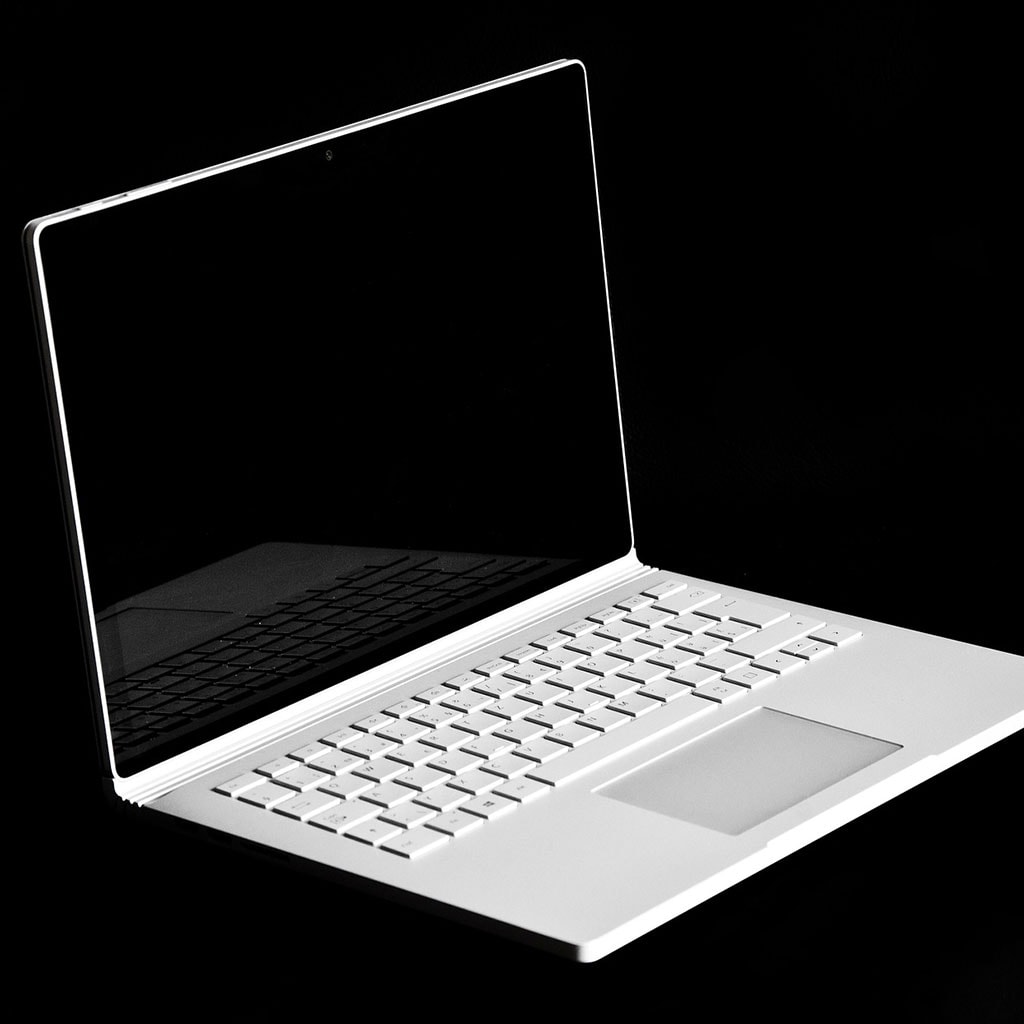As technology advances, many people now rely on computers for everyday activities such as work and leisure. One of the most popular types of computers is the Chromebook, which offers lightweight portability, a long battery life, and cloud-based storage for a variety of tasks. With its many features, it is not surprising that more and more people are using Chromebooks to accomplish their goals.
Is Chromebook good?
Chromebooks are great for those who need a computer to do mainly web-based tasks. Many everyday tasks such as using Google Docs, online spreadsheets, and word processing can all be done on a Chromebook with ease. Plus, there is an endless selection of web apps and websites available through the Google Play Store. This means you can get best of both worlds – access to both desktop software and web-based applications — without the extra cost of purchasing individual software programs or applications.
On the other hand, doing things like gaming or editing photos may require some extra resources which a Chromebook won’t necessarily provide. It is important that you make a list of what exactly it is you want to do on your computer before determining if a Chromebook will meet your needs. However, if most of what you want to do can be done in a browser window then chances are that a Chromebook has plenty of capability and should suit your needs perfectly!
What are the potential applications for a Chromebook?
When it comes to considering the possibilities of Chromebooks, one of the first things that must be taken into account is the need to run certain applications such as Microsoft Office or some other native Windows or Mac software. Fortunately, with progressive web app versions of Office software, Chromebooks are still able to fulfill many professional requirements, with documents and presentations appearing in full form just as they would through Microsoft Office 365 mobile apps. Of course when making this big decision it’s a good idea to go ahead and double-check that all the necessary tools and applications will be available for an online use or version before transitioning onto a Chromebook laptop.
Certain tasks like video editing and image manipulation should also be thoroughly considered; Adobe Creative Cloud software like InDesign and Photoshop require much traditional hardware capabilities which Chromebooks may not offer. Although there are limited versions of CC apps available on Android for Chromebooks depending on what you plan on achieving with them, they will likely fall short if you’re looking for highly efficient document processing features. That said, overall one should look beforehand at the capabilities each program offers up to ensure their computer meets individual requirements.
Play games on a Chromebook
Yes, you can definitely play games on a Chromebook! It’s the perfect device for both work and gaming, since it runs quickly and is easy to use. The biggest question when it comes to playing games on Chrome OS is whether you have to stream from a home PC with Chrome Remote Desktop, or if you can find native Chrome OS games.
If streaming from your PC is not an option for you, don’t worry – there are plenty of native Chrome OS games out there! Many of these come pre-installed with your device, so even if you’re new to Chromebooks all that eagerness to game can begin almost immediately! And if that isn’t enough, a quick Google Search will pull up a list of the top 20 best Chrome OS games available. So if you’re looking for a great time playing your favorite classic titles or trying something completely new on your Chromebook – you’ve got options!
Is it possible to use Photoshop on a Chromebook
Depending on your needs and wants, it is possible to use Photoshop on a Chromebook, however it does not come pre-installed. In 2014, Adobe and Google worked together to launch ‘Photoshop Streaming’ which enabled visitors to access the full suite of Photoshop tools from their Chromebooks; however this service has since ended. Nevertheless, Chrome Remote Desktop allows users to access programs remotely from another device that runs them. This means Chromebook owners can also run Photoshop on their system by using the remote workstation established with Chrome Remote Desktop.
Furthermore, Adobe have also released a group of Android apps that were designed exclusively for Chromebooks – supporting these devices so owners can use Photoshop with ease. It’s worth noting though that if you’re really into running resource intensive programs such as Photoshop, it might be best to invest in an alternative laptop instead of a Chromebook – as these typically don’t offer extensive capabilities for running demanding applications due to hardware. Nonetheless, Chromebooks offer plenty for its cost and are still capable of running many useful programs including various versions of Photoshop!
Movies can be viewed on a Chromebook
Watching movies on a Chromebook is incredibly easy and convenient. All you need to do is download the movie or show file onto your device, and you’re ready to go. This works especially well if you want to save money, since you can buy movie files out of pocket from reputable digital stores like Google Play and YouTube Movies. After downloading the file, simply double-click to open it in the Chrome browser and watch it at your leisure.
For extra comfort and convenience while watching your favorite movies on your Chromebook, you can store them right onto the hard drive of the device just like music or other media files. This allows for remote playback anytime and anywhere without requiring an internet connection. All of this makes watching movies on a Chromebook extremely simple and efficient — three clicks are all that’s needed to get started!
Skype and Google Assistant
With the ever-increasing number of Android apps available on Chromebooks, users now have access to a range of tools and functions. Two of the most popular Android apps are Skype and Google Assistant. Skype is especially useful for holding long-distance meetings and connecting with family, friends, and co-workers. Similarly, with Google Assistant, users can easily access resources while on the go, such as setting reminders, checking emails, or playing music.
Users can also benefit from all the other applications running on their Chromebooks in a single platform. For entertainment purposes, they can look up YouTube videos or watch movies through Netflix. Music lovers can jam out to their favorites with Spotify or Apple Music. Furthermore, app selections like Tumblr or WordPress are great for bloggers as well as those interested in coding with Steam or PlayStation Now – an important feature if you’re a gamer. Plus, there are plenty of financial management apps like Mint and PayPal that make it easier to keep track of expenses. With so many amazing options of Android applications available for Chromebooks nowadays—from productivity tools to media outlets—it’s no wonder why anyone would choose one over its laptop counterparts.
Chromebook special features
Chromebooks are quickly becoming one of the most popular pieces of technology for everyday use. These laptops are designed to be lightweight and efficient PCs, perfect for those who want mobility without sacrificing power. With features from the Chrome OS platform and Google tools like assistant and launcher, Chromebooks bring a whole other level of convenience to users.
The Google Assistant feature adds an extra level of intelligence to a Chromebook, allowing users to interact with their computer in a more intuitive way. The optional Pixelbook Pen is a great addition for activating this voice assistant, though you can also access it through the dedicated Assistant key on keyboards like the Pixelbook’s. As for Googles’ on-screen keyboard, it has been redesigned for better touchscreen performance with minimalistic design and improved scribble recognition accuracy. It makes typing much easier than before making 2-in-1 Chromebooks like the Asus Chromebook Flip C436 much more useful devices.
Chromebook battery life
When it comes to Chromebooks, battery life is often a key concern for potential purchasers. Fortunately, the majority of Chromebooks on the market offer satisfactory levels of endurance, with many lasting 9+ hours on a single charge. According to reviews from Laptop Mag, the Acer Chromebook R 13 boasts an amazing 11 hours on its batterty test which involved continuous web browsing over Wi-Fi. You might be disappointed if you opt for Google’s Pixelbook as this lasts only 7 and a half hours on average – but its Pixelbook Go cousin may be a better option here as it packs eleven and a half hours of juice.
Generally speaking you should look for Chromebooks which are capable of delivering at least 9 hours of work before needing recharging. Most models reviewed in the past year will satisfy this requirement, while some others may even offer longer lifespans and better value for money.
Who are Chromebooks for?
Chromebooks offer an ever-growing list of benefits and features for certain user groups. For those who already spend most of their time in the Chrome browser, Chromebooks are an ideal fit, as they won’t have to learn a new operating system or adapt to different settings. They provide easy access to Google applications and services such as Drive, Gmail, and YouTube, so users can efficiently work online. Chromebooks are a popular choice among younger students due to their user-friendly interface and strong virus protection.
All updates are done automatically with no need for downloads and installation, allowing for a trouble-free maintenance experience. Additionally, games such as Minecraft: Pocket Edition will be soon available on some Chromebook models at the end of this year, which is sure to be exciting news for children who want to engage in some entertainment while learning how to use computers. Whether you’re looking for an efficient way to finish up your school work or you want your child to use a simple yet sophisticated device at home or school, Chromebooks may be the perfect choice.
Chromebooks for business
Chromebooks have become increasingly popular among businesses due to their low cost and the recent availability of enterprise models. Google’s Chrome Enterprise is designed specifically for businesses by providing tools that allow administrators to manage Chromebooks with ease. Many major manufacturers are now producing Chromebooks tailored to business use, such as the Dell Latitude 5300 2-in-1 Chromebook Enterprise, HP Pro C640 Chrome Enterprise, and Lenovo ThinkPad C13 Yoga—all of which offer a full suite of security features to protect an organization’s sensitive data. The most notable feature is the inclusion of a Trusted Platform Module (TPM), a miniaturized chip containing specific cryptographic keys that help IT professionals secure networks from malicious attacks on passwords and other user information.
In addition to providing an extra layer of security, Chrome Enterprise also offers a range of other tools beneficial for managing business operations. Featured prominently in the admin console is application control; allowing organizations greater control over employees applications installation access. Organizations can also more easily manage device updates and asset tracking with real-time inventory visibility, along with its ability to easily manage multiple sets of policies for different groups or individuals.