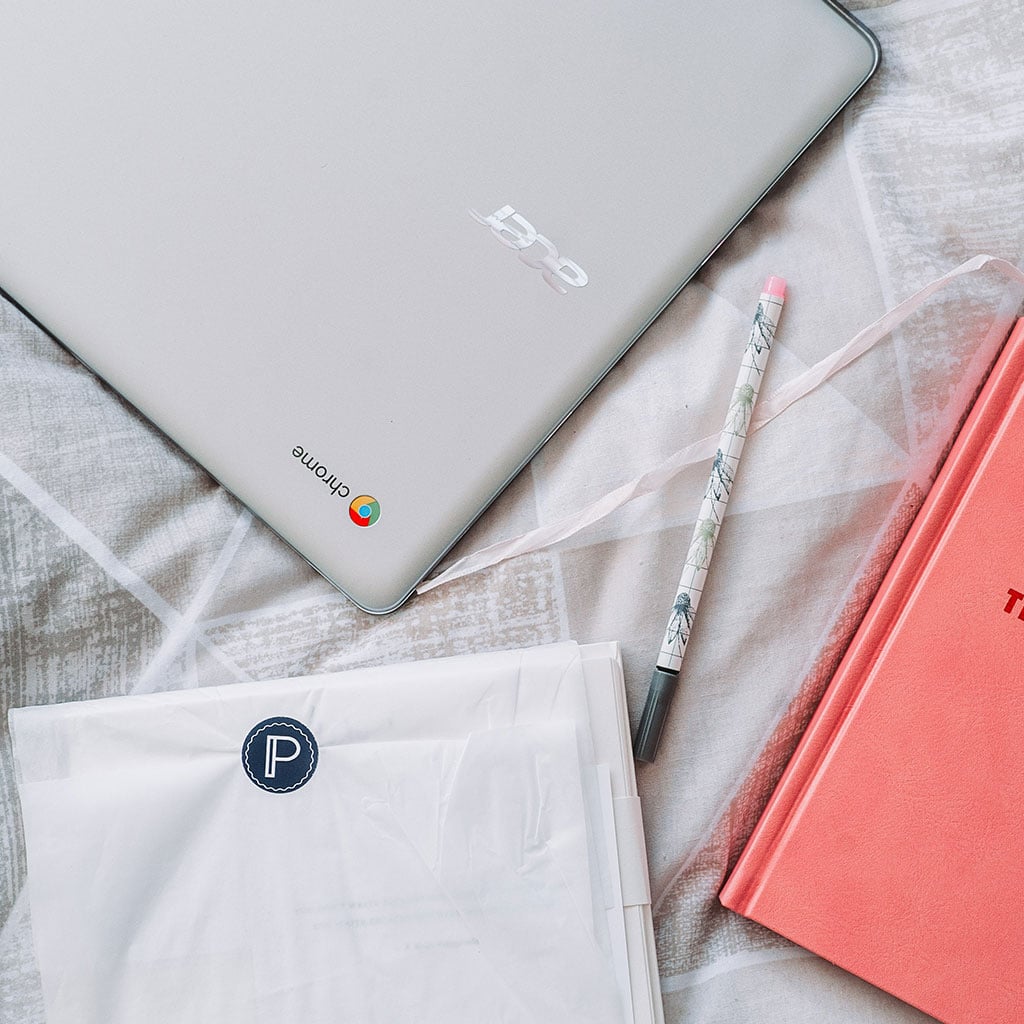Are Chromebooks durable? This is a common question posed by those who are considering purchasing a laptop or notebook. The answer is that Chromebooks are designed to be highly durable and reliable, making them an ideal choice for both home and business use. With their sleek design, lightweight construction, and long battery life, Chromebooks have become one of the most popular portable computing devices on the market today.
What is a Chromebook?
Chromebooks have been gaining in popularity due to their low cost and efficient overall design. Chromebooks use Chrome OS, a Linux-based operating system that focuses on the Chrome browser, in contrast to Windows which is commonly found on lower-priced laptops. Essentially, they are laptop devices suited to using web-based programs and applications, and come ideal for those who have an essential online lifestyle or even those looking for an extra device suitable for carrying out simple everyday tasks related to browsing the internet.
Aside from their cheaper price tag, Chromebooks are also relatively light compared to traditional laptops and usually come with little storage space since nearly all tasks done on them will be saved ‘in the cloud’ – making it easier for users to access their data anywhere (with internet connection) regardless of being on a different device. Additionally, they don’t require too much processing power in order to run as many functions can otherwise be handled by websites or via downloads on the web browser such as Google Docs. Since many college students have adopted these devices during pandemic times due its suitability for education activities over the internet, sales of Chromebooks has seen huge spike up to 66.7 million units shipped globally over the past two years.
Chromebook special features
Chromebooks offer a range of special features designed to make them more versatile. One of the top features is having the Google Assistant, allowing users to access its powerful suite of artificial intelligence tools. What’s even better is that you don’t need the Pixelbook Pen, an expensive accessory, to activate it! Simply use the dedicated Assistant Key located at the bottom of each laptop’s keyboard.
The accessible on-screen keyboard layout has also had a big redesign for touch-screen use; making it much simpler and less cluttered than before. When we tested this feature, we were always surprised with how accurately it could recognize our writing and give us suitable options of text to input. It makes us think that working on a 2-in-1 laptop like the Asus Chromebook Flip C436 just became so much easier!
How much do Chromebooks cost?
Chromebooks have long been known for being an affordable option compared to traditional laptops, and this still holds true today. The Samsung Chromebook 4 is a great example of what a budget friendly option looks like—coming in at only $229 it offers an 11.6-inch HD display, Intel Celeron N3000N CPU, and 4GB of RAM. Even better, the Lenovo Chromebook Duet takes it up a notch for under $300 with its lightweight design, 10.1 inch touchscreen display, 64GB safety storage capacity, and 8MP rear camera.
For those who want something slightly higher end, there are plenty of options that ask for just a bit more money. Google’s Pixelbook Go costs around $649 and brings along high power performance with its 13.3-inch full HD touch screen display and 8th Generation Intel Core processor as well as 16GB RAM. The Lenovo Yoga C13 Yoga is also excellent for business purposes while still staying within budget, and the Samsung Chromebook Pro offers solid specs at a affordable price tag of $549 with a stylus-equipped 12.3-inch notebook sporting 2400 x 1600-pixel resolution display, an Intel Core M3 processor and 4GB of RAM.
Are Chromebooks durable?
Chromebooks are known for their durability. Top models have been tested and proven to endure drops from heights of 2.5 and 4 feet with minimal damage, making them a reliable option for everyday use. Not only that, but the MIL-STD-810G certification ensures these devices can pass military-grade durability testing, making them ideal for rough scenarios where laptops would go through some wear and tear. In addition to being able to handle falls, scrapes and normal wear over time, Chromebooks are also well-suited for kids because they offer protection from knocks and drops that usually come with more active usage. This means you can rest assured knowing your child’s Chromebook is handled with peace of mind.
When it comes to choosing a durable Chromebook, there are plenty of options that fit the bill and don’t leave buyers wanting. Devices like the Acer Chromebook 14 which passed the Dropbot 5000 test bench unscratched from a height of 48 inches onto a plywood plank or the Latitude 5400 Chromebook Enterprise which obtained MIL-STD-810G certification are solid picks when it comes to selecting a laptop that offers durability while not compromising on other features such as performance or design. With any of these choices.
Chromebook battery life
Chromebooks typically offer great battery life and can be the ideal choice for those who need to stay powered up on the go. Taking a look at some of the models we’ve reviewed in the last year, the average laptop managed over nine hours of battery life on our Laptop Mag Battery Test, involving continuous web surfing over Wi-Fi. On the upper end of this scale, there were gems like the Acer Chromebook R 13 that got eleven hours of uninterrupted juice, maintaining its usefulness throughout a full day’s use.
Unfortunately, Google’s own Pixelbook was slightly below par in terms of battery life, offering only seven hours and forty-three minutes. The Pixelbook Go made up for it by providing an outstanding eleven hours and twenty nine minutes however. As a general guideline, you should aim for at least nine or more hours available for laptops with Chromebook longevity; half of all models reviewed met this criterion or exceeded it.
Chromebooks that have a high durability rating
With more and more students of all ages opting to use Chromebooks in lieu of traditional laptops, it’s wise to invest in a model with longevity. Fortunately, several manufacturers have created Chromebooks that are specifically designed for durability at the forefront. These models tend to cost slightly higher than their counterparts, but the added benefit is worth the extra money.
The most durable Chromebooks available today consist of Lenovo’s Yoga Chromebook C630-13Q50 and HP’s Probook x360 11 G1 EE Education Edition. Both models offer reinforced designs with larger corners, as well as a full aluminum body and a number of protective features. Additionally, they feature Corning® Gorilla® Glass screens with an anti-glare finish so that accidental drops don’t cause any chips or scratches on your display. Particular emphasis has also been placed on the hinges and internal structure for maximum toughness and long-term performance capability. Ultimately, these models are the most ideal for students who require their laptop to withstand the daily wear and tear of classes while providing reliable strong performance throughout its lifespan.
The Best Chromebook
The Asus Chromebook Flip CX5 is one of the best Chromebooks available in 2023. It packs powerful specs into a slim and lightweight body, offering excellent performance that rivals many more expensive laptops. The laptop is powered by an 11th-gen Intel Core i5 processor, providing plenty of power for intensive tasks like editing photos and streaming videos, multitasking or streaming movies or games. It comes with 16GB of RAM for smooth multitasking and 128GB of storage so you can store all your important documents and media. The 15.6-inch full-HD IPS display provides great visuals, while the touch option makes using apps easier than ever before. The laptop also includes excellent battery life that can last up to nine hours on a single charge and fast charging technology that gives you two hours of use after just 15 minutes of charging.
The Asus Chromebook Flip CX5 is great value for money given its features and performance. Despite the somewhat steep price tag, it offers great features that make it worth considering if you’re in the market for a fast, reliable laptop that can keep up with demanding everyday tasks without weighing you down or breaking your budget. Whether you want to use it for work, school, or casual entertainment purposes.