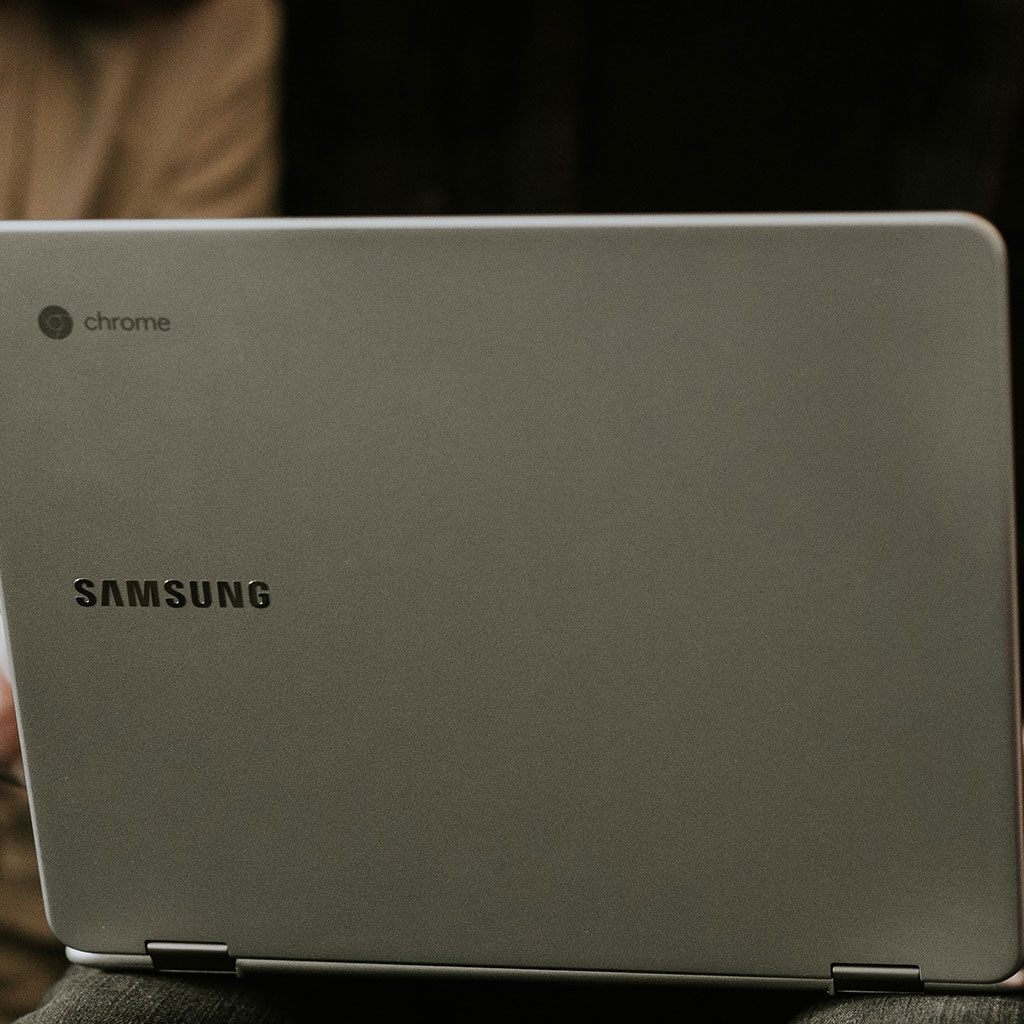Schools are increasingly recommending Chromebooks as a primary device for their students. This is due to the fact that Chromebooks offer an affordable and secure computing environment with features specifically designed to meet the needs of K-12 and other educational environments. Chromebooks are highly portable, easy to use, have long battery life, and come with many of the Google Apps that are essential for today’s learning.
Affordability
Chrome OS is becoming increasingly popular among schools around the world due to its affordability. Cost is an important consideration for educational institutions, and Chrome OS presents an attractive solution with its relatively low price compared to other options. The majority of Chromebooks offer excellent value for money in the $200-$300 range, providing robust performance while keeping cost to a minimum. For the pricier high-end devices like the HP Elite c1030 Chromebook, it’s worth noting that they aren’t necessary for schools that are budget-conscious; instead, they should take advantage of more affordable models that still provide ample performance for students.
The affordability of Chrome OS makes it an ideal choice for schools and educational institutes looking to save their budgets without forfeiting on quality and performance. Not only does this mean being able to purchase more computers or services, but it also gives schools peace of mind knowing they aren’t compromising on hardware in order to save money. This allows them to make informed decisions when investing in equipment for their IT department while making sure they stay safe within their financial means.
Easy management features
With Chromebooks rapidly gaining popularity in schools, many educational institutions are quickly discovering that their students are far better off with these Google-powered devices than Windows laptops. Their ability to provide easy management is one of the most alluring features of the Chrome OS. Rather than having to manually scour a large number of individual devices for outdated software and malicious files, administrators can control updates and data sharing across an entire fleet from just a few clicks away.
It’s relatively simple and secure for IT professionals to oversee the installation of all necessary software and applications on every device at once. Furthermore, with each account tying downloaded items to its own isolated space, other users don’t have access to each other’s data when they log in with their individual accounts. This ensures that privacy is maintained even on communal computers by preventing unauthorized file sharing or interference from outside sources. Coupled with its streamlined updating protocols, schools find their Chromebooks both user-friendly and easily manageable for large numbers of users.
Quick and efficient
Chrome OS has dominated the realm of laptops and devices for many reasons, including its simplicity, effectiveness, and speed. Chromebooks are able to boot up in less than 10 seconds, which puts them far ahead of Windows laptop counterparts when it comes to startup time. Its straightforward user interface helps users find their way quickly and easily with no clutter or hassle. Instead of app icons on the desktop taking up space, all of your important apps and tools can be accessed through Chrome OS’ “Shelf” feature at the bottom of the interface or by pressing the “Search” key for a full list.
This simple yet effective setup combined with a lightning-fast startup time make Chrome OS an ideal choice for users looking for a reliable laptop experience that won’t take forever to load. With such minimal effort required to use Chrome OS, more and more people are beginning to adopt it as their everyday laptop operating system because of its simpler learning curve compared to more complicated systems like Windows PCs. As far as fast, simple, and stress-free solutions go there is no better choice than Chrome OS.
Strong security
Chromebooks are known for their relentless security features due to the operating system it utilizes. Chrome OS provides complete sandboxing environments that protect every tab opened on your device, so even the most malicious viruses can cause nothing more than damage confined inside a single tab. When this tab is closed, the virus effectively vanishes. As a result of this operating system’s comprehensive approach to safety and security, Chromebooks have never been hit with ransomware nor any other type of destructive software in their entire history.
In addition to the protective sandbox environment, Chrome OS regularly verifies its OS files and runs automatic updates behind the scenes. This means that essential programs related to your device’s functionality such as browsers and drivers are continuously monitored for potential threats – allowing you to rest assured knowing that your machine is always running at its best possible performance and security level. With such an advanced security protocol taking place at all times, Chromebook users can trustingly enjoy their devices with absolute confidence.
Lots of educational apps available
Google’s robust presence when it comes to educational applications is highly noticeable. With the introduction of Chromebooks, Google has become a popular choice for school administrations and students who are eager to learn. All thanks to Chrome OS, which brings in a new set of productivity apps that allow both teachers and students to work collaboratively on projects with ease.
Google Classroom is great from both the teaching and student prospective. It enhances the learning environment by providing tools such as switching between different tasks with ease, reserving some commonly used phrases for later use, managing grading of students seamlessly, and integrating with Student Information Systems (SIS) belonging to your school or district. With the smart integration class-based activities such as group discussions can be easily conducted within Classroom’s academic framework. It also greatly simplifies lesson planning procedure as all relevant information regarding syllabus is now readily available without any need for manual backups or paperwork!
Conclusion
In conclusion, schools recommend Chromebooks because they are simple and easy to use, providing a reliable laptop experience with a lightning-fast startup time. Chromebooks also offer relentless security features that protect users from potential threats, as well as robust educational applications such as Google Classroom which enhances the learning environment.