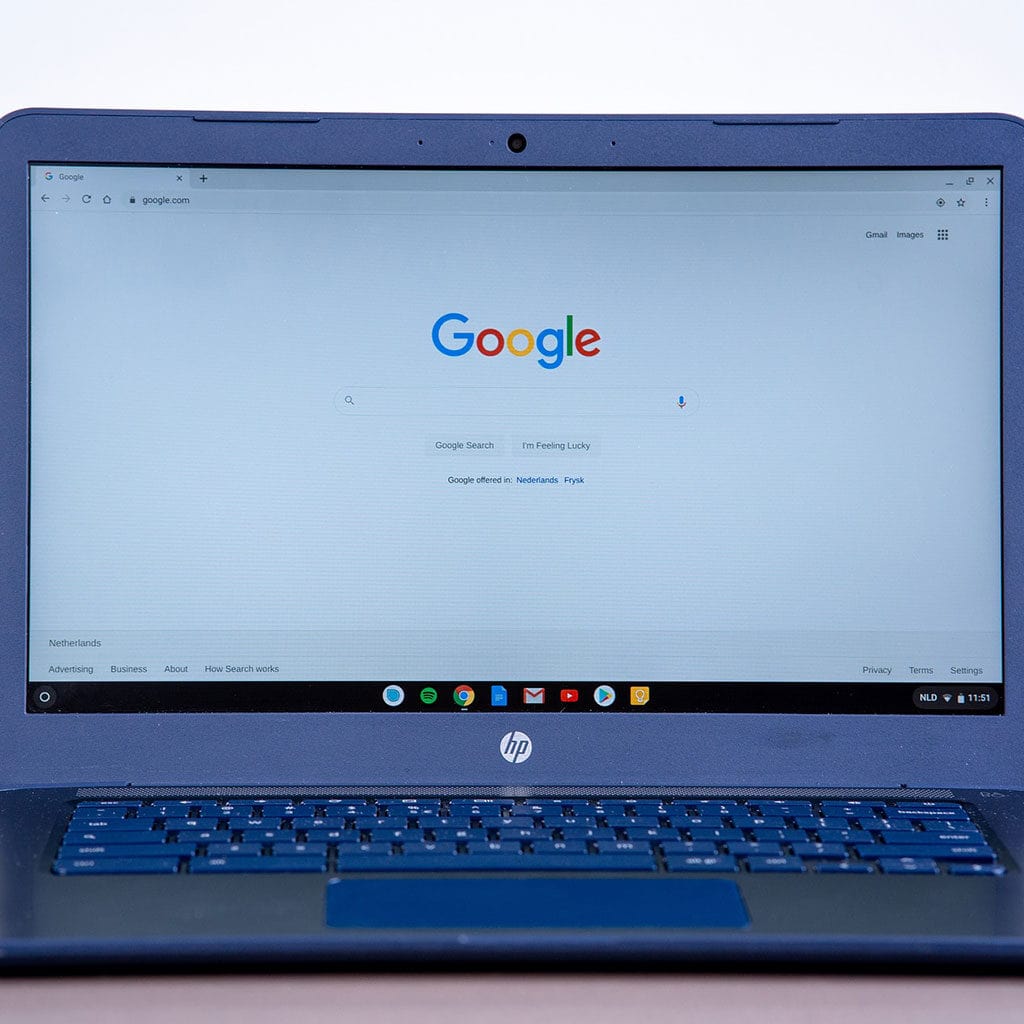Are Chromebooks good? That is a question that has been on the minds of many computer users these days. Chromebooks are lightweight, affordable laptops running Google’s Chrome OS operating system. They offer great performance, battery life, and several features that make them an attractive option for those looking for a low-cost laptop with powerful capabilities.
What is a Chromebook?
A Chromebook is a web-based laptop that generally doesn’t allow you to save files directly onto it. Nearly everything is done on the Chrome browser, through Google’s cloud, meaning there isn’t much storage space or need for a very fast processor — making them more affordable than other computers. Chromebooks run on Chrome OS, which is based on Linux and has become quite popular in recent years; over the past two years, almost 67 million units have been shipped out all around the world. With an increase in demand observed during the pandemic especially, they’ve become an accessible choice for many people.
Chromebooks are ideal for those looking to focus their computing efforts online and not bother with external storage solutions or need space for lots of programs; they’re light and straightforward to use with enough of the features you need like lots of Chrome extensions available to enhance your experience when necessary. Although they generally aren’t as powerful as regular Windows or Mac OS (although there are pricier models available that offer enhanced power) they certainly offer value in reliability and affordability when it comes to online activities such as video conferencing or web browsing.
Who should buy a Chromebook?
Chromebooks are a great option if you are looking for an affordable, efficient device to use for work and entertainment. Chromebooks powered by Google’s ChromeOS offer a simpler, more optimized experience that is easy to navigate and learn. It is essentially like having a dedicated Chrome browser running on secure hardware, making it ideal for web browsing, working on documents and spreadsheets, watching movies or TV shows, playing games, and much more. Although Chromebooks may not be as powerful as Windows PCs with the same processor inside them, they can often be a fraction of the price!
Because of their affordability and ease of use, Chromebooks have become increasingly popular in American classrooms both for in-person learning and distance learning. Numerous schools even make Chromebooks available for loan to students so that they can complete all their assignments using this simple device. Whether you’re shopping on a budget or looking to get all your tasks done quickly, reviewing our best Chromebook deals will help you find the perfect one for you!
The benefits of utilizing Chromebooks:
1. Using Chromebooks saves money on software
The advent of Chromebooks has dramatically changed software costs for many individuals and businesses. Before the introduction of these laptops, reliable software often came with a hefty price tag. But now, Google Workspace is able to handle core computing tasks with an incredibly affordable starting fee of $6 per user per month. For those who don’t want to pay for Google Workspace, there are plenty of free or highly affordable browser-based alternatives that allow users to access word processing, spreadsheets, email and diary management platforms from any device.
Perhaps the greatest advantage of Chromebooks is their ability to store data in the cloud storage rather than on hard drives. This means increased collaboration opportunities and automatic backups so you can recover files in mere moments if something happens to them. Furthermore, Google Workspace offers enhanced security features like two-step verification and advanced data protections so users can trust their information remains safe and private throughout their journey. All in all, Chromebooks have made it easier for users to use essential programs on the go without having to spend a fortune on maintenance costs or expensive hardware upgrades.
2. Chromebooks have a lower susceptibility to viruses
Chromebooks have become increasingly popular recently due to their scalability, cost-effectiveness and ease of use. And, perhaps one of their biggest advantages is that they are less vulnerable to viruses than other operating systems. This is because Chrome OS has automatic updates, ‘sandboxing’ and ‘verified boots’ which helps protect Chromebooks from infection. The relaxed installation process limits the ability for malware to take hold, so users don’t need to invest into protection software or risk having a computer wiped if something can go wrong with the system.
It’s still important for users to take general security precautions when using a Chromebook – like any device, it is still susceptible to phishing attempts. But overall, an analysis of Chrome OS shows that compared to many available operating systems, Chrome OS is one of the safest around if the user takes responsibility for implementing online safety basics.
3. Chromebooks improve teamwork and efficiency
Chromebooks have become popular choices for businesses and students due to the advantages they offer to collaboration and productivity. Chromebooks focus on cloud-based working, which in turn encourages users to use web applications that allow multiple people to access, edit and share documents together in real time with ease. Having this capability means projects can be worked on quickly and efficiently as a group, enhancing communication as well as collaboration between colleagues or classmates – saving valuable time.
Furthermore, these devices are stable and clutter free since Chrome OS doesn’t require installing stand-alone software applications. Additionally, the boot up time of a Chromebook is fast (5 to 10 seconds) meaning it takes virtually no extra time for tasks such as startup or waking up from sleep. All of these elements make Chromebooks extremely suitable tools that help optimize productivity by encouraging collaboration.
4. The functionality level of the integration with Google Workspace is high
The integration between Google Workspace and a Chrome OS device is truly incredible. By leveraging the power of Google’s Cloud infrastructure, businesses can enjoy faster access to their documents, calendars, emails, and chat rooms. No matter what device they’re on—even if it’s an old laptop or tablet—users will get the same excellent experience with all their data stored within the secure and reliable cloud. Plus, users can easily synchronize data from multiple devices to have a unified experience across all their devices.
Google Workspace also offers a broad range of applications for businesses to use, such as document editors, spreadsheets, and video conferencing software built right into the system. And since it runs on Chrome OS, companies enjoy full integration with Chrome extensions like Gmail Offline so work can continue even when they are offline. What’s more, Chrome OS provides easy-to-use security settings that let business owners customize their device’s security however they want while still enjoying all the perks that come with Google Workspace integrations.
The disadvantages of utilizing a Chromebook:
1. Chromebooks aren’t good for multimedia work
Chromebooks are not ideal for working on complex multimedia projects such as animation, motion graphics, audio and video editing. This is due to the fact that they usually lack the required high-end software necessary for these types of projects. Furthermore, storage constrictions can prevent users from using multiple large multimedia files in their workflows. On the other hand, Chromebooks have some advantages when it comes to more basic multimedia projects such as image editing and design. There are a number of web-based image editors available and a few popular graphic design tools that can be installed on these devices, like Adobe Express and Canva. These lightweight applications are great options for creating simple presentations, social media graphics, videos and more – tasks which fir within the scope of what a Chromebook can handle with ease.
2. Chromebooks are limited without internet access
Chromebooks are designed to be easy-to-use, lightweight and cost-effective for everyday tasks. They are often considered the best choice for students or those who only need basic tasks such as checking email and web surfing. However, one downside of Chromebooks is that they have limited offline capabilities compared to other laptops. This can be a problem if you find yourself away from the Internet or other network connections.
Despite being less functional offline, there are some things you can do with a Chromebook while not connected to the Internet. For example, you can access and edit documents saved on Google Drive without an Internet connection. You can also use Gmail in “offline mode”, allowing you to read emails and compose replies that will send when you reconnect to Wi-Fi. Additionally, more Chrome OS apps are being made available that can function without access to the Internet. Therefore, if planned in advance, it is still possible to get work done using your Chromebook while offline even though it might not be quite as robust as online functionality.
3. Chromebooks are often not recommended for gaming purposes
Chromebooks are not usually the best suited to gaming, since they may lack the power to run more graphically demanding and computationally intensive games. This is due to their typically low-end specs and because most Chromebooks cannot run traditional PC software. However, despite this drawback, many Chromebooks come with Google Play support and access to Android apps, which opens up a new arena for gaming opportunities.
The Google Play store provides an extensive library of Android based games that may be ideal for casual gamers or those who simply want something quick and easy enough to play on their Chromebook. Many popular free-to-play and freemium games like ‘Angry Birds’ or ‘Clash of Clans’ can be played alongside low budget titles such as ‘Minecraft’. Even though these games may prove satisfactory for some gamers, it should be noted however that budget Chromebooks tend to suffer from lagging issues which would likely make their gaming experience less enjoyable.
4. No Microsoft 365 full versions on Chromebooks
One of the biggest drawbacks to Chromebooks is that it is not possible to install the full versions of Microsoft 365 apps on them. This means that users who rely heavily on specific Microsoft tools such as Outlook, Word, and Excel will have to look for alternative applications for their Chromebook. One option includes Google Workspace, a Google product built specifically for Chromebooks that has most of the features found in Microsoft 365 but with a more intuitive design. However, making the switch from Microsoft 365 to Google Workspace can be daunting for some users due to its different design, and it might require some getting used to before they can make full use of it. Additionally, there may still be times where they need to send out content in MS Office format – a task which requires extra work if using Google Workspace.
Software for Chromebooks
Chromebooks provide a distinct option from conventional laptops as they operate on the Google Chrome operating system, rather than Windows or macOS. This unique and compact operating system is more akin to a mobile phone’s, where you are only able to run apps from the Google Play Store or the Chrome Web Store. However, do not let this deceive you as there are thousands of apps available; so all your basic needs are taken care of, including creating text documents with Google Docs, spreadsheets and presentations in Sheets and Slides.
No matter what kind of tasks users have planned for their Chromebooks, they can be sure that all their needs will be met thanks to the wealth of software available in Google’s vast app store. And if users want even more sophisticated performance from their machines, there is always the option of using other applications from within the Chrome browser such as Spotify or Skype.
Chromebook hardware
Chromebooks are becoming increasingly popular as a cost-effective and efficient solution for people who need a laptop or tablet. Chromebooks come in two main types: traditional laptop-style models and two-in-one devices with screens that can function as both laptops and tablets.
Many newer models have touchscreens, which makes them compatible with apps from the Google Play Store. Chrome OS is also designed to run on less powerful hardware than Windows 10 or macOS, meaning Chromebooks can be considerably cheaper than comparable machines running other operating systems. For example, the Lenovo IdeaPad Duet Chromebook is an excellent device that costs under $250/£200/AU$300 – perfect for those on a budget such as students. Cheap Chromebooks often have limited storage capacity, usually ranging from 32GB to 64GB.
How does using a Chromebook differ from a laptop?
The Chromebook is a modern alternative to the classic laptop. Chromebooks are powered by the Google Chrome operating system while laptops are powered primarily by Windows. One of the biggest differences between Chromebooks and laptops is how they handle updating and security issues. On a Chromebook, updates take place in the background which means no interruptions. This makes it easier and more convenient for users since it eliminates any need for reboots or downloads that can be time-consuming or jarring on a laptop.
Google also provides ongoing security updates for their operating system, so users don’t need extra protection from third-party antivirus software like they do with Windows laptops. This means less potential for viruses, malware, and other security threats which further increases user convenience as well as peace of mind when using a Chromebook compared to a laptop. In short, this quick and efficient approach to updates and security contributes to an overall smoother experience than what you would find on a Windows laptop.
Chromebook special features
Chromebooks have come a long way since their introduction to the scene, and some of their special features make these devices stand out. One useful feature is the integration of Google Assistant, allowing users to take advantage of voice control capabilities. With Pixelbook devices it’s even easier thanks to the dedicated Assistant key in the laptop keyboard, and if you don’t have the Pixelbook Pen then this is an incredibly convenient option. However, not all Chromebooks are setup for hands-free assistant use yet as many aren’t equipped with touch-screen functionality. To compensate for that limitation, Google has designed a custom on-screen keyboard just for Chromebooks which can recognize your writing accurately, making 2-in-1s like Asus Chromebook Flip C436 very efficient at navigating touchscreen environments without needing specialized hardware input methods. Ultimately there are plenty of powerful enhancements and convenience features packed into Chrome OS which make these computers unique and enjoyable to use in their own right.
Chromebook battery life
Chromebooks are increasingly becoming the go-to choice for budget-minded and school users. They come with many attractive features such as a lightweight, long battery life, and good value. A Chromebook’s battery life is one of its most important attributes, and is a major consideration when deciding on which model to buy.
The latest models offer an average of 9 hours and 15 minutes of battery life on the Laptop Mag Battery Test. However, some offer far better levels of endurance than others. The Acer Chromebook R 13 boasts an impressive 11:00, while Google’s own Pixelbook falls well short of this mark at 7 hours and 43 minutes. But the new Pixelbook Go offers great value with 11 hours and 29 minutes of battery life. We suggest looking for a model that can provide at least 9 hours on a full charge if possible; many contemporary models can meet that level of performance easily.
Are Chromebooks durable?
Chromebooks are engineered to survive bumps, drops and the occasional fall. We recently tested 11 different models by dropping them from heights of 2.5 and 4 feet to measure their durability and scored each one on a scale of 0-10 based on the amount of damage sustained. The Acer Chromebook 14 survived being dropped from 48 inches onto plywood in the Dropbot 5000 experiment. The MIL-STD-810G certification has been given to the Latitude 5400 Chromebook Enterprise and Acer Chromebook 14 for Work, denoting they have met the durability standards set by the U.S. Military. With this level of strength and reliability, these devices are suitable for both adults and children alike who may not be as gentle with their technology.
No matter what age you are or how clumsy you may be, you can trust that your Chromebook will remain in good working order for years to come when purchased from a reputable brand like Acer or Dell. And with plenty of options available across budgets, users can easily find a suitable device that meets their exact needs while also guaranteeing longevity through everyday wear and tear—or spills and falls!
The Best Chromebook
The Asus Chromebook Flip CX5 is widely regarded as the best Chromebook of 2023. It packs a lot of power into a sleek and stylish design, making it the perfect device for anyone who needs a top-performing laptop that’s also extremely portable. The laptop features an Intel Core i5-1135G7 processor, 16GBs of RAM, and 128GBs of storage space. It has a 15.6-inch IPS display with 1920 x 1080 resolution, as well as a touch option if desired. Additionally, it is just 0.73 inches thick and weighs only 4.3 pounds, allowing users to take this powerful device anywhere they need to go without sacrificing performance or mobility.
Overall the Asus Chromebook CX5 is one of the best options out there in terms of performance and portability. Although it comes with a steep price tag, all its features more than justify its cost if you need a reliable but powerful laptop for your everyday tasks that can be taken anywhere you go . Whether you’re working from home completing college courses or simply browsing the web for entertainment ,this Asus Chromebook Flip CX5 will deliver on all fronts.